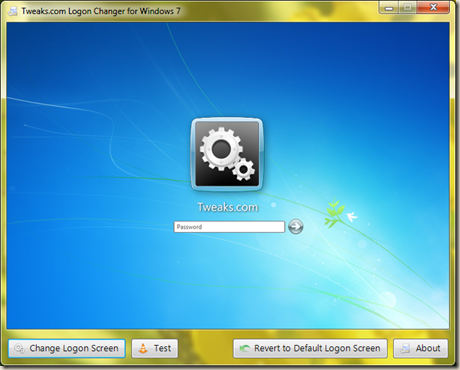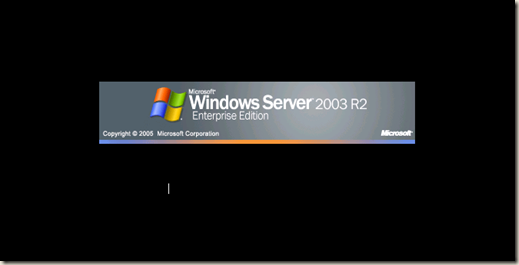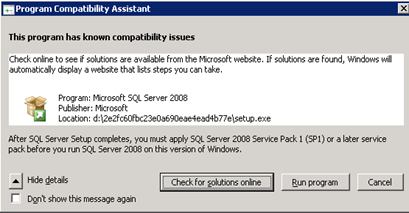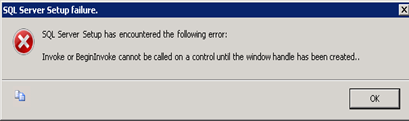Bored of Windows 7 default logon background ? Want to change it with your favorite picture ? Do not know how to change ?
Changing logon screen in Windows 7 is as easy as changing your desktop wallpaper. A little application called tweakslogon from tweaks.com, helps you change Windows 7 logon background in just few clicks.
Click here to download a 240 KB zip file and unzip to get TweaksLogon.exe. This app does not require installation and running the app will launch a small window with self explanatory options and preview of the present logon background.
To change the background click on “Change Logon Screen” button which pops up a windows to browse for the picture you would like to set as logon background.