If you are trying to use F5 Big IP LTM (Local Traffic Manager) to load balance webservers running Lighttpd and have configured default http health monitor from F5, you would notice that the F5 would treat the servers as non responsive and mark then down.
This is because the send string in the default monitor is configured as GET /\r\n which is not accepted by few standard webservers like lighttpd.
A simple solution to this problem is to create a custom monitor with the help of default http monitor.
Navigate to Local Traffic –> Monitors and click either +sign next to monitors or click on Create at the top right of the window
This would open up a new monitor creation page
Fill in a name and optional description and select http from the dropdown of Type field
Now configuration fields will show up and we just need to type GET / HTTP/1.0\r\n\r\n in the Send String and click Finished to create the monitor.
Now go to the properties of Lighttpd server pool and you can see your new lighttpd health monitor listed in the available list of monitors
Now select and add it to active list of health monitors for the pool and click Update to apply the setting to start monitoring the Pool Members
You can check the Pool Member Properties to see if the new monitor is working as expected
Was that not easy ? :)
Note: Screenshots and settings are from box running BIG-IP 11.1.0 Build 2027.0 HF2
Reference:
1. F5 Devcentral
3. F5 Website





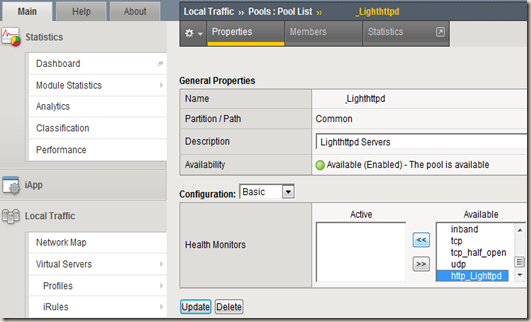










@invisalign nyc - Thank you
ReplyDeleteMost employees pay an average of 28 percent of their insurance premiums, while their employers pick up the rest of the tab.
ReplyDeleteAdderall weight loss
Finding a natural health magazine will help you with all the crucial information you need to know in order to start changing your daily diet. They offer practical and easy-to-incorporate advice on how to achieve these things.
ReplyDeletehow to get rid of spider veins