If you are like me using Windows computer daily and keep moving your hand between keyboard and mouse, Run box in Windows Start menu can be used to speed up access to a whole variety of functions.
Here are 30 commands that are very useful for time saving while using Windows computer. These commands not only help you get the work done faster, but also more efficiently instead of clicking through tons of windows and options.
All these commands can also be used from good old command prompt or brand new PowerShell
1. Add or Remove Programs – appwiz.cpl
2. Administrative Tools - control admintools
3. Computer Management - compmgmt.msc
4. Date and Time Properties - timedate.cpl
5. Device Manager / Add Hardware Wizard - devmgmt.msc (or) hdwwiz.cpl
6. Disk Cleanup Utility – cleanmgr
7. Disk Management - diskmgmt.msc
8. Display Properties - control desktop
9. Display Properties - desk.cpl
10. Event Viewer - eventvwr.msc
11. Folders Properties - control folders
12. Internet Properties - inetcpl.cpl
13. Local Users and Groups - lusrmgr.msc
14. Mouse Properties - main.cpl (or) control mouse
15. Network Connections - ncpa.cpl (or) control netconnections
16. On Screen Keyboard – osk
17. Power Configuration - powercfg.cpl
18. Printers and Faxes - control printers
19. Regional Settings - intl.cpl
20. Registry Editor – regedit
21. Remote Desktop – mstsc
22. Scheduled Tasks - control schedtasks
23. Security Center - wscui.cpl
24. Services - services.msc
25. Shared Folders - fsmgmt.msc
26. Sound Settings - mmsys.cpl
27. System Properties - sysdm.cpl
28. Task Manager – taskmgr
29. Windows Firewall - firewall.cpl
30. Wordpad – write (or) wordpad







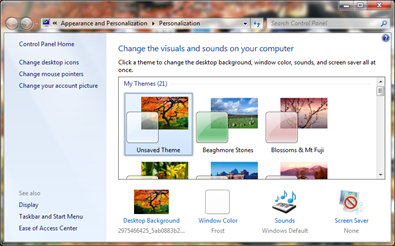
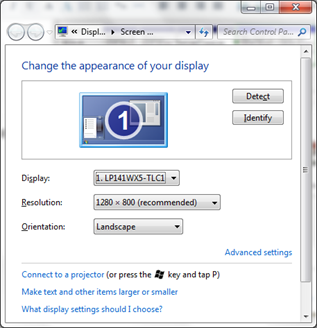












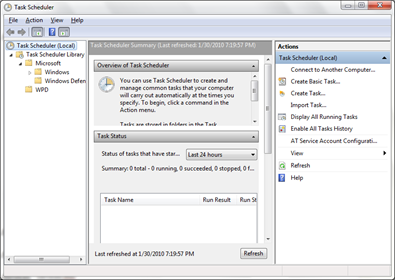
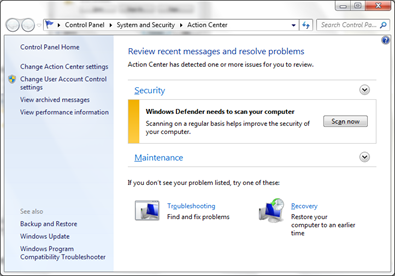
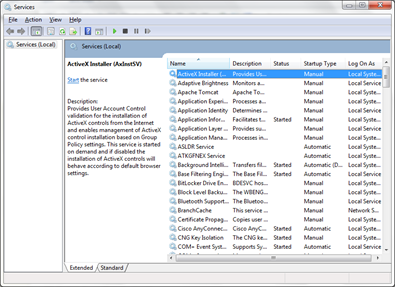














Good One bro !!
ReplyDeleteThe first and second commands will save my time really !!
Keep Rocking !!
The all command are very useful for me and saving my time also.
ReplyDelete