On 15th July 2010 Indian Union Cabinet approved new symbol for Indian rupee - an amalgam of the Devnagiri 'Ra' and the Roman capital 'R' without the stem, designed by an Indian Institute of Technology (IIT) postgraduate D. Udaya Kumar.
It might take nearly a year or two for the symbol to find permanent place on electronics.
For those who can not wait till then, people at Foradian Technologies developed a font called Rupee basically a vector image which can be downloaded and used for free on Windows, Linux and MAC systems. Their site contains all necessary detailed instructions for installing and using the font on all the above OS.
How to get it on to your computer ?
1. Download the font from here
2. Install the font on your computer. Just copy paste the font in fonts folder in control panel
3. Start Using it
I was able to install it on my Windows 7 Laptop without any issue and got it into my Microsoft Word 2010 (Screenshot above)

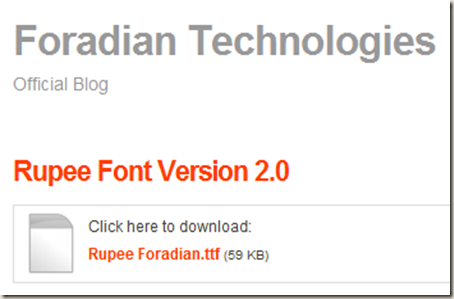
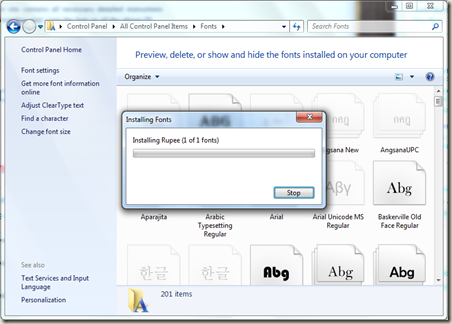
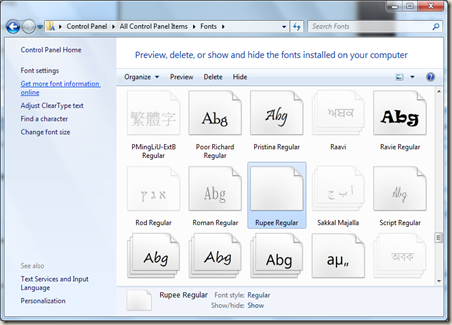
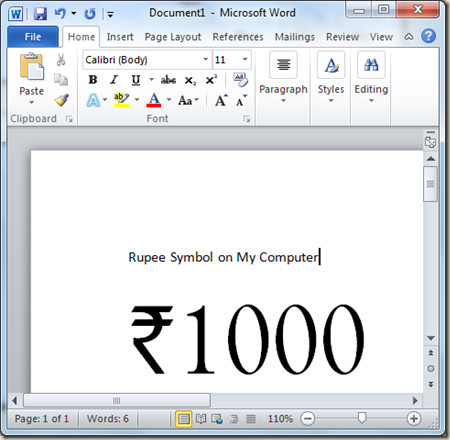








haiii iam nv studying 4th btech, from west godavari.. I like this post thats y was copied this post.. sory for copying with out ur permition,and thanx blog titel name tappu vundani cheppinanduku....
ReplyDelete